
If you are building one of our DIY projects, chances
are that you already have a 3D printer. If so, and if
you are using OctoPi to remotely control it, then you
can also use the Octo Lapse plug-in to get really
nice time lapse videos of the things you print. Well,
we took it one step further: Ultra-high quality time-
lapse videos from Sony DSLR cameras. Since the
Octo Lapse software tells your printer to run the
plate fully-forward and the print nozzle to the far-
right position, why not put a micro switch there to
take a picture with a GOOD camera? One problem
with new Sony cameras: They use a USB remote.
But hey no problem. Just buy a cheap knock-off
remote for $19, cut the cable and solder the three
wires onto our Arduino Pro Micro board. When the
microswitch is closed, it sends a command to turn
on a strip of LEDs to light-up the plate, then it sends
a FOCUS command, immediately followed by the
camera shutter TRIGGER. It leaves the lights on for
a few more milliseconds (in case you have a slow
shutter), then it turns them off. Lastly, it displays on
an I2C display how many photos you’ve taken. Just
stitch the photos together using any video editing
software and you have cinema-quality time lapse
video of your 3D prints! NOTE: You must strictly
control the lighting in order to get good results.
Also, recommend using a USB-powered dummy
battery for your camera, as 3D prints take a long
time! For the Sony A7-S, we use the “Foto4easy
NP-FW50 DC Coupler Power Supply Dummy Battery
with USB Cable.” Kit comes with a printed circuit
board, a list of parts (just resistors and transitors,
an I2C display, an LED, etc.), a 3D plastic .STL part
for the mounting plate, and assembly instructions.


Copyright 2021 by Cerventis LLC, a North Carolina limited liability corporation. All Rights Reserved.



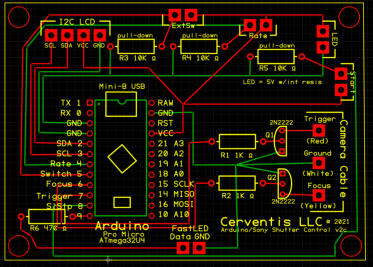
Camera Shutter Control for Sony DSLRs